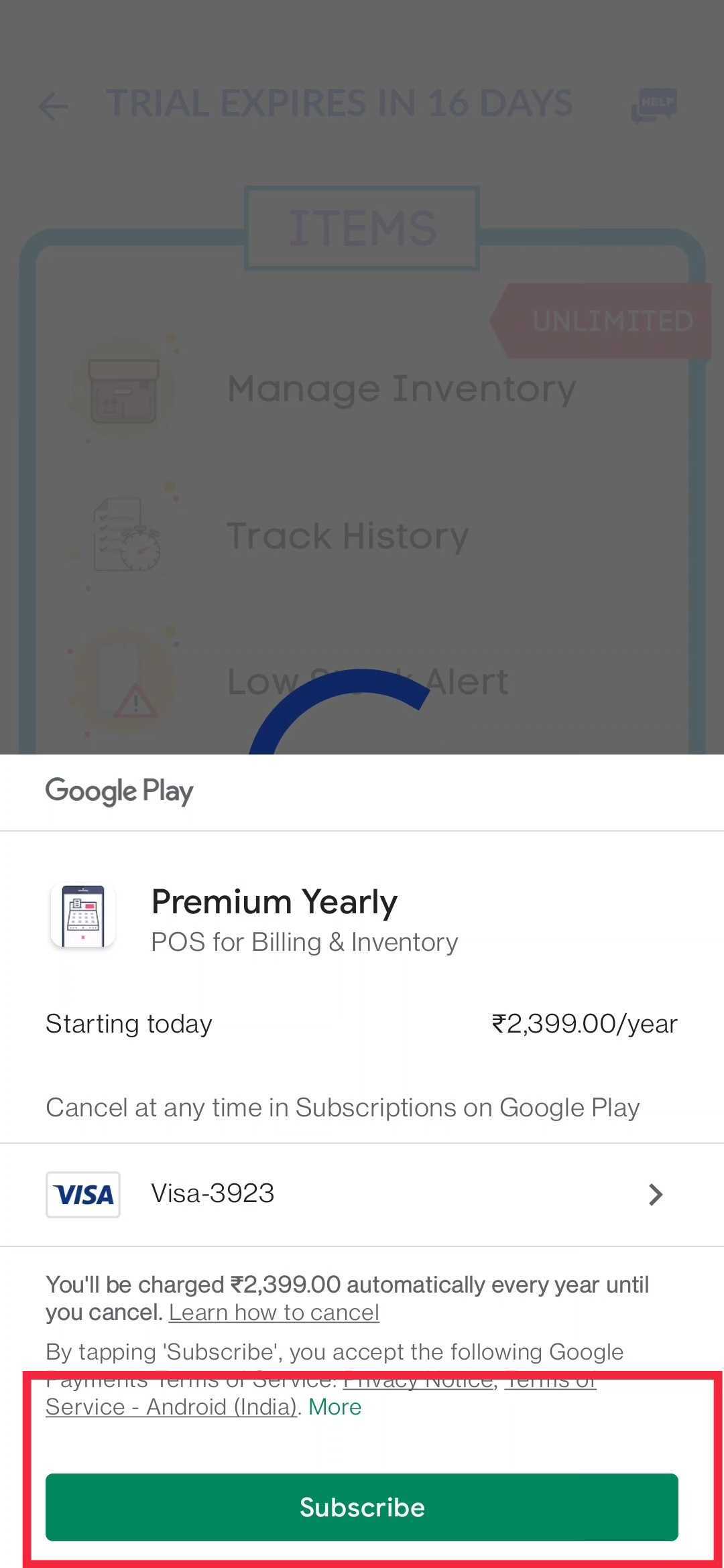Here is how you can make a Zobaze Premium subscription with Google play
Step 1: Click on the menu on the upper left corner of the main screen
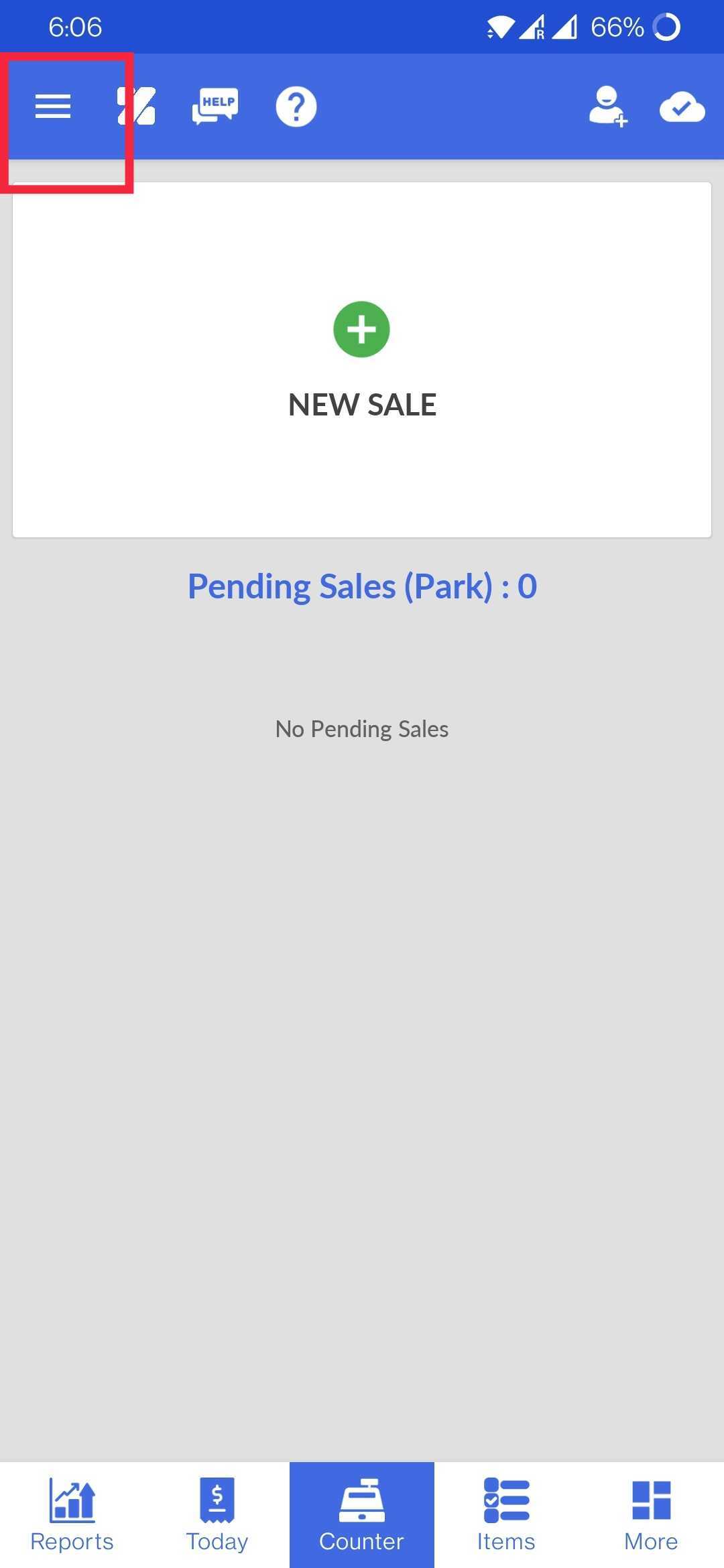
Step 2: Click on the FREE PLAN/ PREMIUM TRIAL.
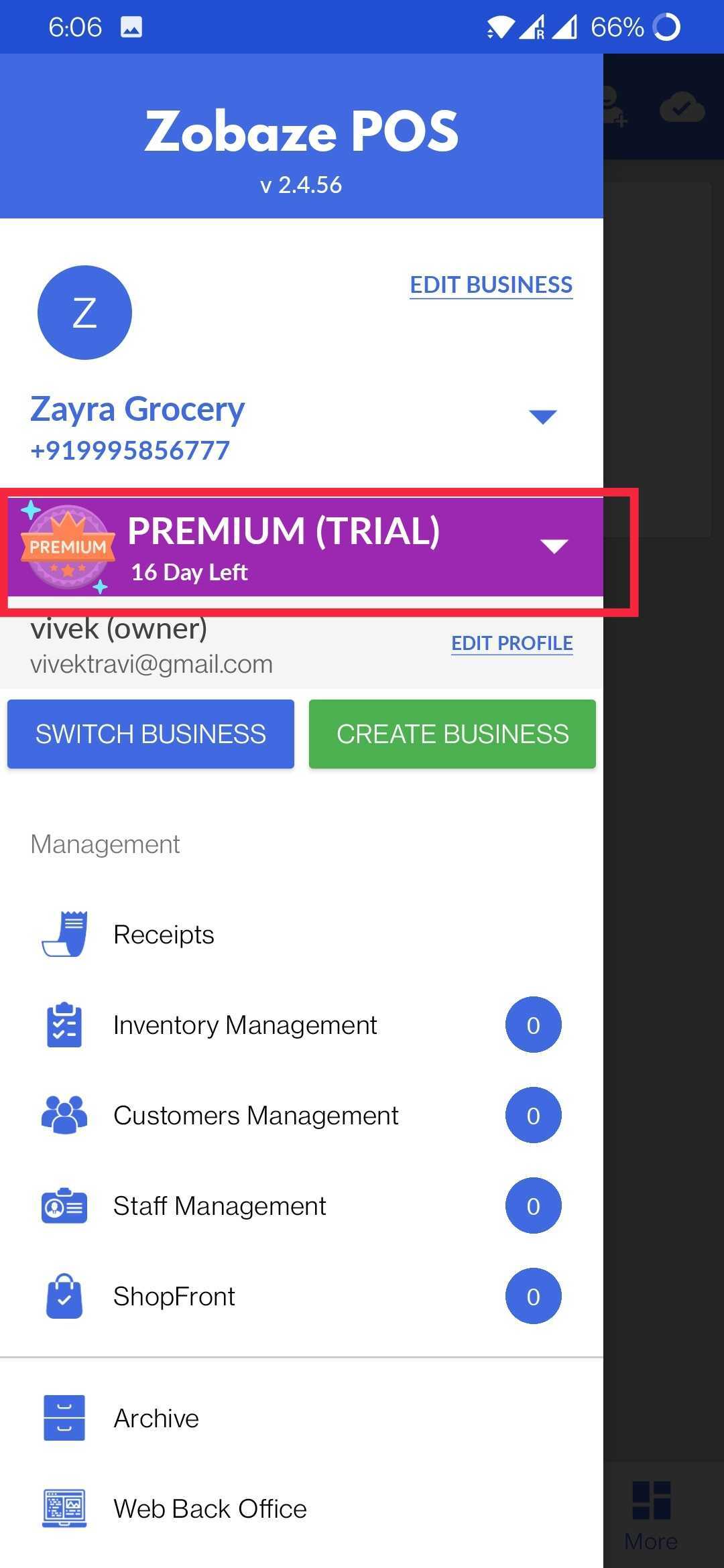
Dropdown takes you to a page where you find the monthly and yearly payment options towards the bottom of it.
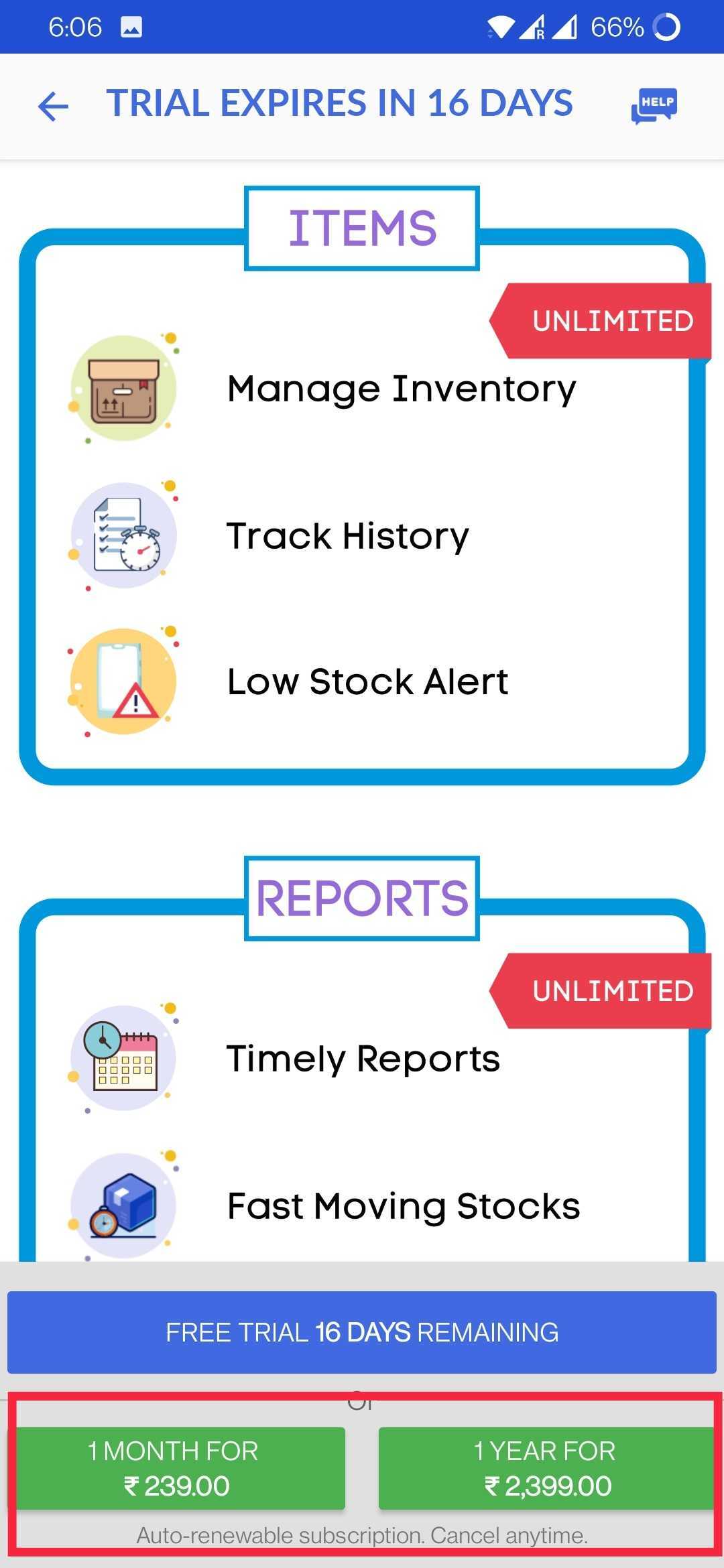
Step 3: Accordingly select the (monthly/yearly) premium plan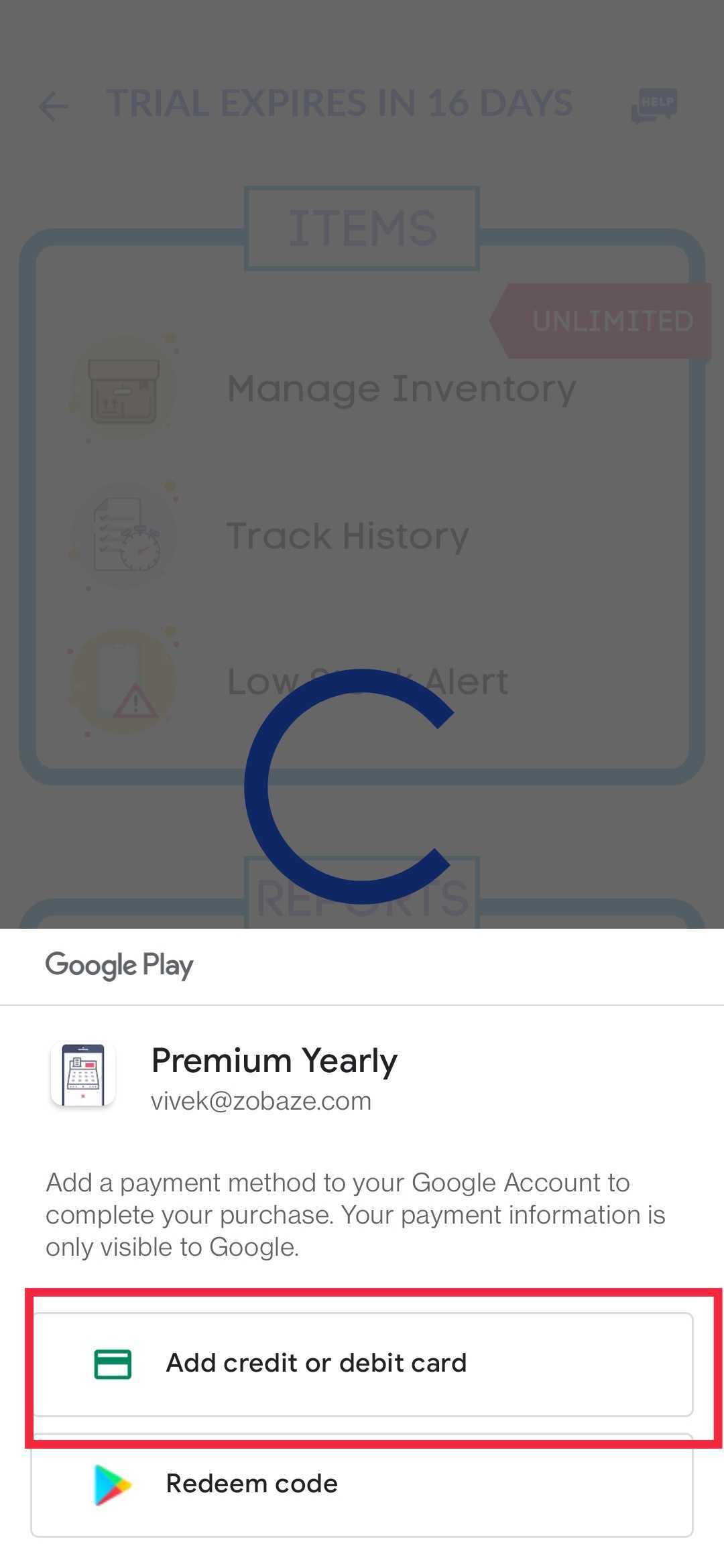
Step 4: Add the card details and proceed to subscribe.
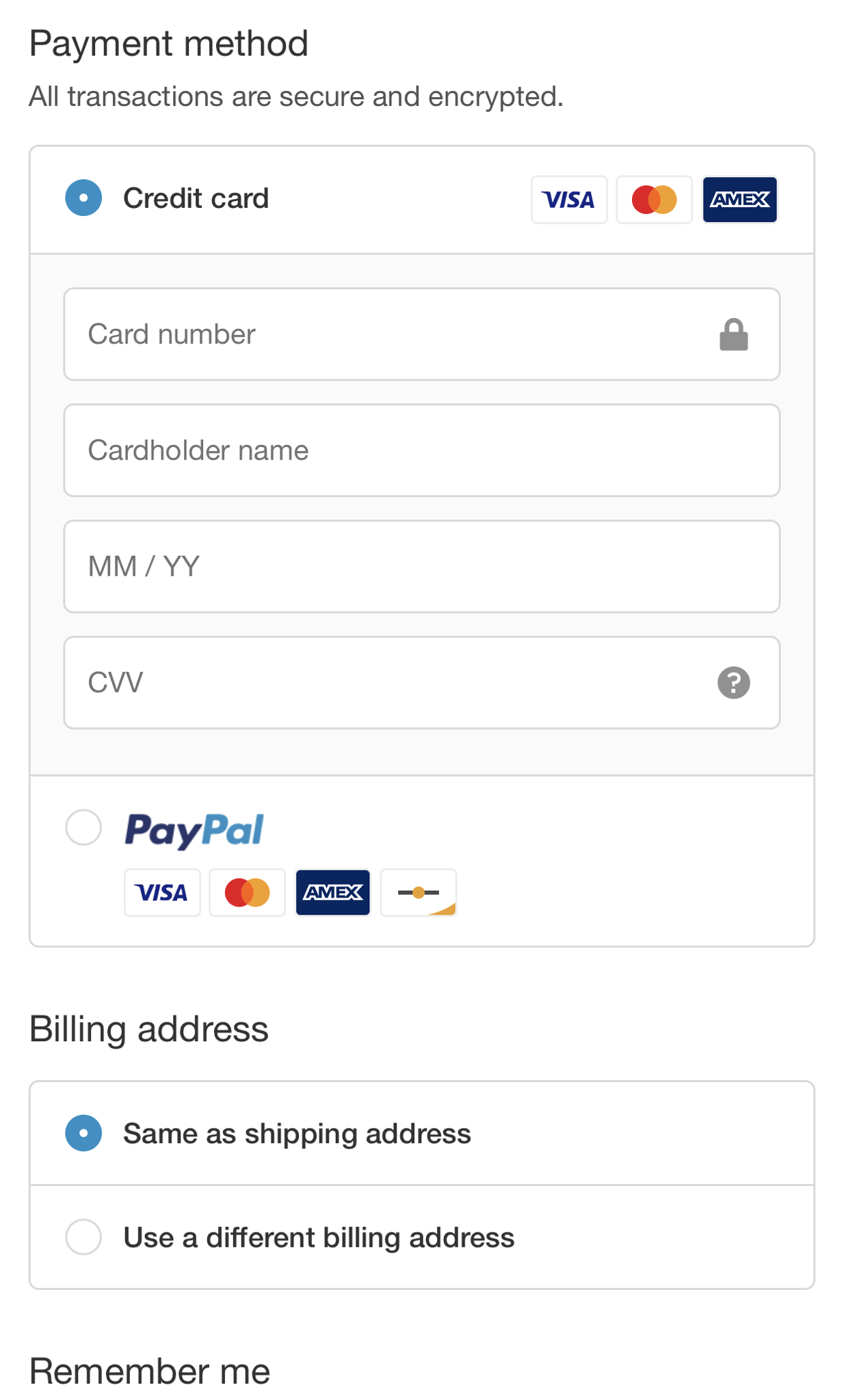
If you are facing any issues please contact customer support
Step 5: After entering the card details - Click on subscribe.