How To Verify Phone Number When WhatsApp Is Installed On Your Device?
Step 1. Tap the Yellow Banner in the Zobaze App.
Step 2. You will be redirected to WhatsApp. After you are redirected to WhatsApp, you will see a chat with a preloaded message in the textbox. Hit send button.
Step 3. After hitting send button, you will get a link as a reply. Click on the link.
Step 4. You will be redirected to the Zobaze app, and your number will be verified automatically.
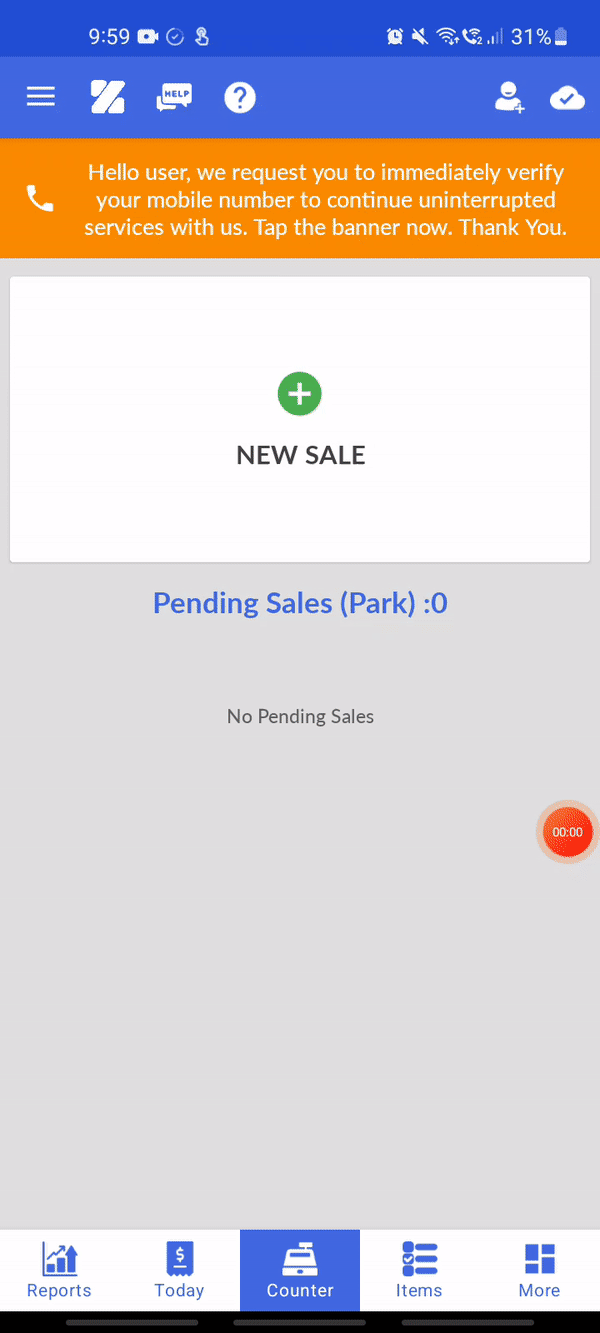
How To Verify Phone Number When WhatsApp Is Installed on a Different Device?
Step 1. Tap the Yellow Banner in the Zobaze App.
Step 2. You will be redirected to the customer support chat window. Request for phone number verification by sending your phone number.
Step 3. Our customer support will verify your phone number within 48hrs of receiving the request.
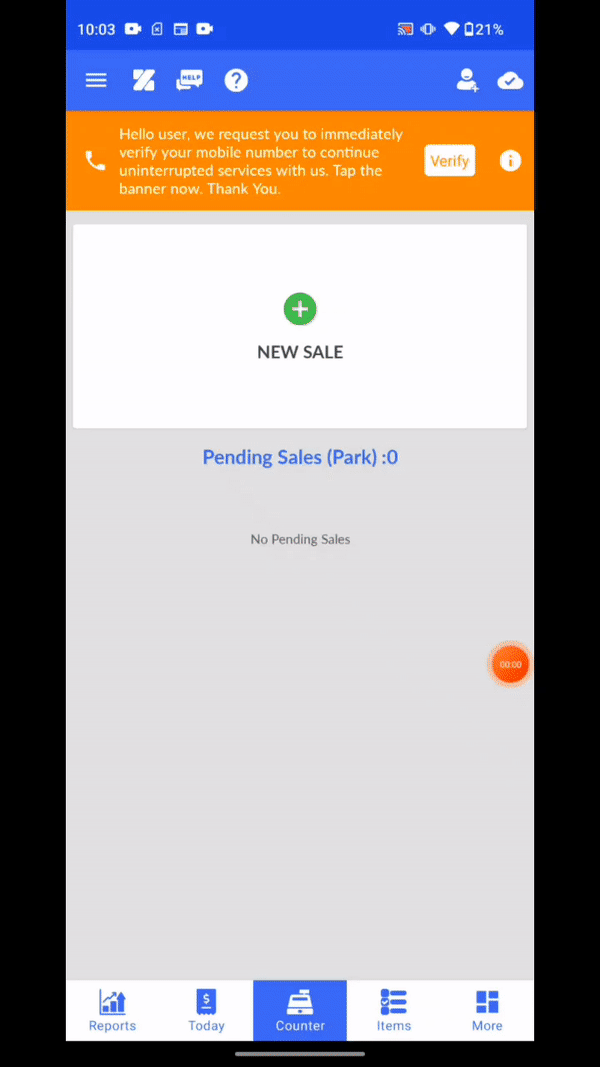.gif)
How To Verify Phone Number When It Is Not Linked To WhatsApp?
Step 1. Tap the Yellow Banner in the Zobaze App.
Step 2. You will be redirected to the customer support chat window. Request for phone number verification by sending your phone number.
Step 3. Our customer support will verify your phone number within 48hrs of receiving the request.
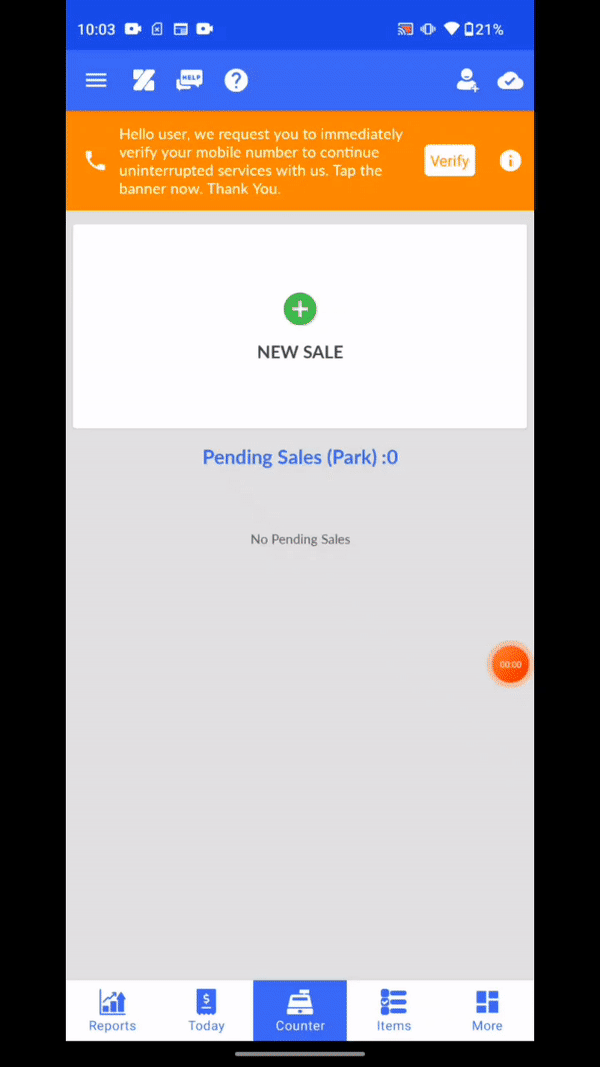.gif)